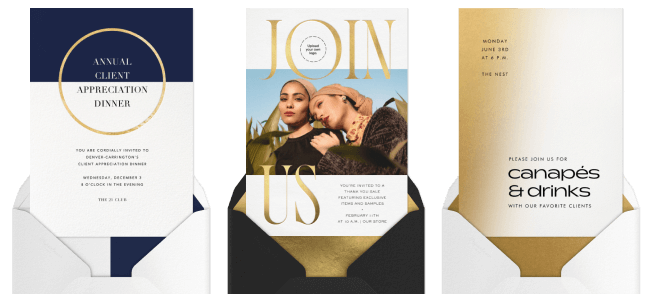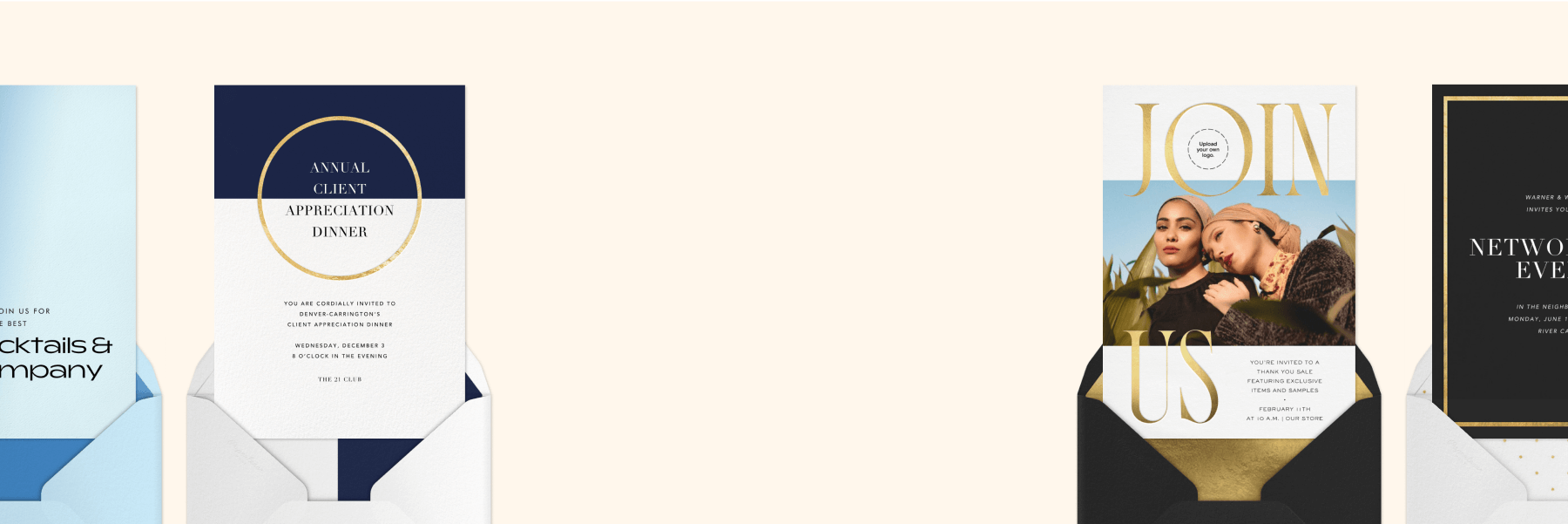The 7 best event management tools for easy planning

Back in the day, professional event planners used heavy binders and a Rolodex to manage their corporate and networking events. They would spend weeks poring over data and organizing details, then many more weeks contacting guests, discussing plans with vendors, and dotting every last “i” themselves—or relying on an expensive team to do it.
But the days of the event planning binder are over. Online event management tools make it easy to plan, organize, and run any large event—and you don’t even have to be a professional planner to use them. We’ve narrowed our list down to the seven best event management tools, with features that help you instantly track attendance, seamlessly communicate with guests, and more. Each tool and platform offers browser and app options, making the event planning experience as versatile as possible.
Table of Contents
1. Paperless Pro
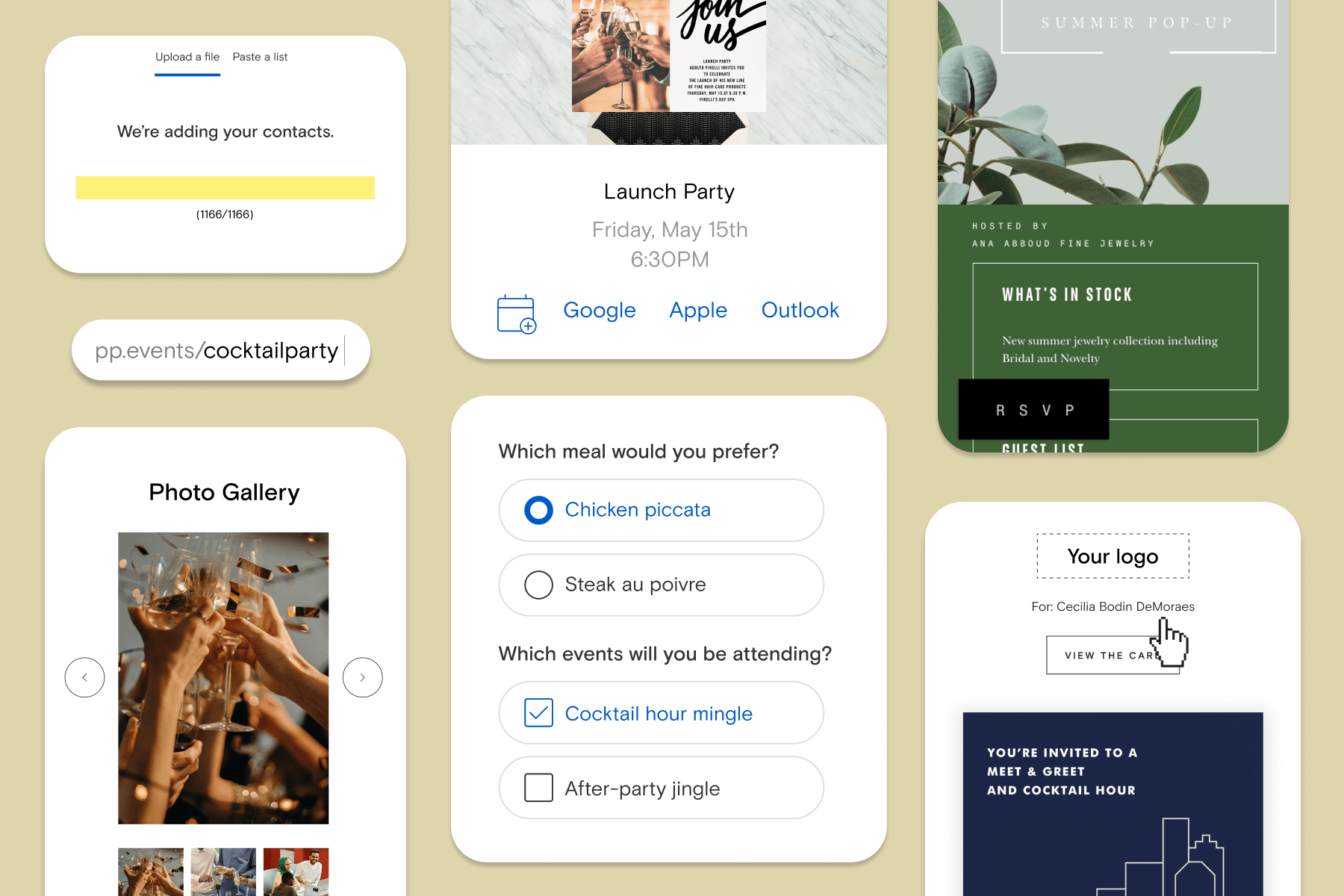
Offering a combination of sophisticated, fully customizable business event invitations and an intuitive suite of tools to manage both your guest list and user experience, Paperless Pro makes it easy to spotlight your branding, impress guests, and reach your professional goals—whether you’re hosting a corporate event, or an education or nonprofit fundraiser. Paperless Pro offers event management features like:
- Internal Guest Tags for organizing people based on their dietary needs, table assignment, group, VIP status, and more
- Guest Questions and Surveys, to seamlessly collect information from guests for event planning
- An advanced Analytics view to clearly see open rates in real time
- Branding opportunities like adding your logo and colors to the invitation, stamp, delivery email, Event page, and more and highlighting sponsors directly on your event page
- Several convenient ways to reach guests, including email (using Paperless Post’s platform or your own preferred method), text message, or shareable link with the option to password protect
- The ability to add useful event information about speakers, sponsors, travel, and more without cluttering the invitation itself using Blocks.
- An easy-to-use Paperless Post app that gives you guest list updates on the go
When you plan your business event with Paperless Pro, customizing and sending your invitations is just the beginning. The platform makes it super easy to track opens and RSVPs, and follow up with guests either en masse or privately to send event reminders, updates, and more. And if you often host similar events and prefer to use standardized invitations and invite the same people, you can clone your event—along with the guest list—to use again and again.
- Pros: It’s an all-in-one event management platform where planners can curate guest lists, send invitations, track RSVPs, and communicate with attendees. It’s great for beginners and expert event planners who want to send invitations for events that have a personalized touch.
- Cons: It doesn’t integrate with ticket sales systems, or help layout floor plans.
- Free features: Your first 50 Flyer invites are free, plus signing up for an account gives you 10 free Coins to use at any time.
- Price: To send most invitations, you’ll need to purchase Paperless Post Coins. Coins packages start at $12 for 25 Coins
2. Eventbrite
For events that require ticketing management, Eventbrite is a solid event management platform. Eventbrite offers the following features:
- Customized event pages
- Guest list management
- RSVP tracking
- Ticket sales platform and data tracking
- Social media integration for maximum exposure and marketing
Organizers can plan small events—fewer than 25 attendees—for free, and platform costs for larger events can be built into the ticket sales, making Eventbrite a cost-effective way to run a fundraiser or limited-seat event.
- Pros: Great for smaller in-person events requiring ticket sales and guest management. It’s a straightforward all-around platform for beginners and offers advanced options for experts.
- Cons: It doesn’t work well for ticketless events. You also can’t send invitations to each guest, which makes it less personal.
- Free features: Event pages are free up to 25 tickets. You can add more for $9.99, which can be paid from ticket sales.
- Price: Eventbrite charges ticketing fees, which vary by region—in the U.S., ticketing fees are 3.7% of the ticket price, plus $1.79 from each ticket sold, and a 2.9% processing fee. Planners can absorb these fees into their ticket sales, or they can pass on the fees to the ticket buyers.
3. Zkipster
Event planners like Zkipster for its simple interface, friendly support team, and frequent platform updates to keep on top of client needs. Zkipster has the ability to:
- Manage invites, track RSVPs, and import that information to a guest seating chart
- Check in guests to an event through its app
- Receive large amounts of data and then export information out when analyzing an event after it’s done
The invitations on Zkipster can also be branded and designed, but it may be hard for people who aren’t designers to fully customize them.
- Pros: It’s an all-around tool for both live and virtual events, including auctions, trade shows, fundraisers, and more. It’s also user-friendly and professional for any level of event planning.
- Cons: It’s an expensive platform for larger events, and though its invitations are customizable, it may be hard to use for non-professionals that don’t have design teams.
- Free features: The free-trial accounts allow you to use all professional features, including invitations, seating, and check-in messages, for one event with up to 25 guests.
- Price: For events with more than 25 people, plans range from $219 per month (Essentials Plan) to $679 per month (Enterprise Plan).
4. Cvent
A favorite in the hospitality industry, Cvent goes beyond standard event management tools. It handles:
- Venue selection
- Online registration
- Email marketing
- CRM
- Budget management for events of any size
Users can also create room blocks and book their hotels through Cvent, which streamlines accommodation to keep every need of an event in one place. A special post-event analysis feature also allows planners to assess an event’s success and needs for next year.
- Pros: It’s a great tool for events in the hospitality industry as well as corporate conferences and events.
- Cons: It may be difficult for beginners to manage, but it’s helpful for more experienced users. It has unnecessary features for most smaller events.
- Free features: A free-trial account can access Cvent Professional Edition to design custom event websites—users only pay when guests register for the event.
- Price: Pricing quotes are available upon request.
5. Glue Up
Glue Up is a cloud-based CRM platform for ticketing, scheduling, and communicating with guests. It also offers:
- An event website builder
- Custom registration forms
- Online ticketing and payment options
- Ticket scanner and live data analytics
- Event surveys
- Social media integrations
Its budget management tools allow Glue Up users to manage invoices and payments, and its options for automated event marketing make it easy to get the word out about your event as soon as possible. Glue Up also offers the ability to create entrance badges and surveys for enhanced security and great guest communication. Plus, its helpful customer support system is available for planners who are having trouble with the platform.
- Pros: It’s a great CRM management tool for events of any size, particularly those that require different levels or tickets and pricing.
- Cons: Expensive for planners who don’t host a lot of events each year. It’s also not cost-effective for smaller events.
- Free features: N/A
- Price: Plans start at $125 per month.
6. Airtable
Airtable is a helpful all-in-one option for planners who prefer to see all their information at once. Airtable’s event planning template includes:
- A daily schedule
- Speaker notes
- Attendee list
- Budgeting for line items
Its visual platform and customizable options make Airtable a good fit for both beginners, who just need the basics and experts who want each field to contain as much relevant information as possible.
- Pros: It’s good for events that require additional project management elements, and simple enough to use for anyone familiar with Excel or Google Sheets.
- Cons: Airtable is a project management tool with collaboration features, and doesn’t provide a lot of specific features for events, like invitations, ticket sales, or guest communications.
- Free features: The free plan offers limited records, editors, and attachments.
- Price: Paid plans range from $20–$45 a month, which is billed annually, with quotes for specialized Enterprise Scales available from the sales department.
7. Whova
Known for its networking capabilities and conference organization, Whova is an all-in-one platform that helps organizers manage every detail of a large-scale event. It offers:
- Sponsors and exhibit management for in-person and virtual events
- Easy communication between attendees and planners or fellow guests
- Online check-ins for a seamless registration process
Whova’s registration process and pricing is based on ticket sales. It charges 2.5% of the ticket price with a $0.99 per ticket fee.
- Pros: Supports any event, but it is especially helpful for trade shows or fundraisers with exhibitors or sponsors, and cost-effective for events with over 500 attendees.
- Cons: Not as intuitive for beginners or for smaller events, but lots of helpful features for experts.
- Free features: Whova offers a free trial, and guests can download and use the app for free.
- Price: Quotes are available upon request, but prices are based on the size and length of a specific event.
Side-by-side event management tool comparison
So which event management system should you choose? Each of the seven tools above will help your event flow and keep your guests happy, but some may be better fits for your budget, needs, and skill level.
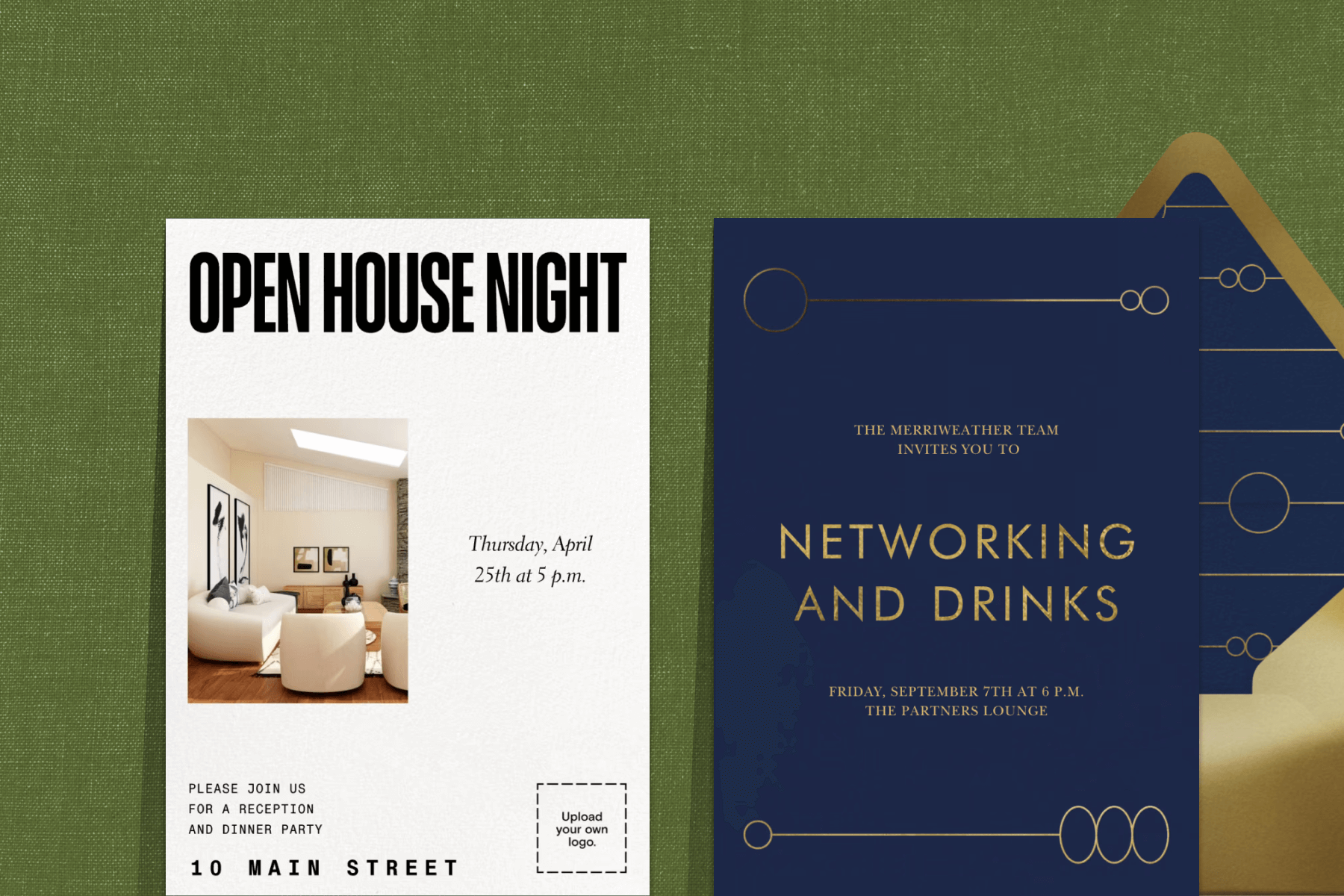
Whether it’s your first time planning a large business event or you’re an expert at organizing stellar get-togethers, you can take some of the painstaking planning off your plate when you use Paperless Pro. From invitations to event management to guest communications, we’ll help you make your corporate affair into a memorable event.
For more help planning your event, learn how to market your event—no matter if it’s a launch party or a formal gala. And if you’re looking for a more creative way to network this year, check out some unique corporate event ideas that are sure to bring guests to the door and sponsors to your inbox. Searching for the perfect decorations and party supplies to pull your whole event together? You’ll find everything you need at Paperless Post Party Shop.
Find sophisticated, business-minded designs that streamline planning and impress guests.