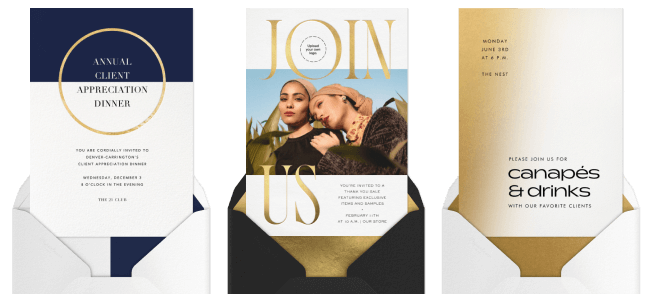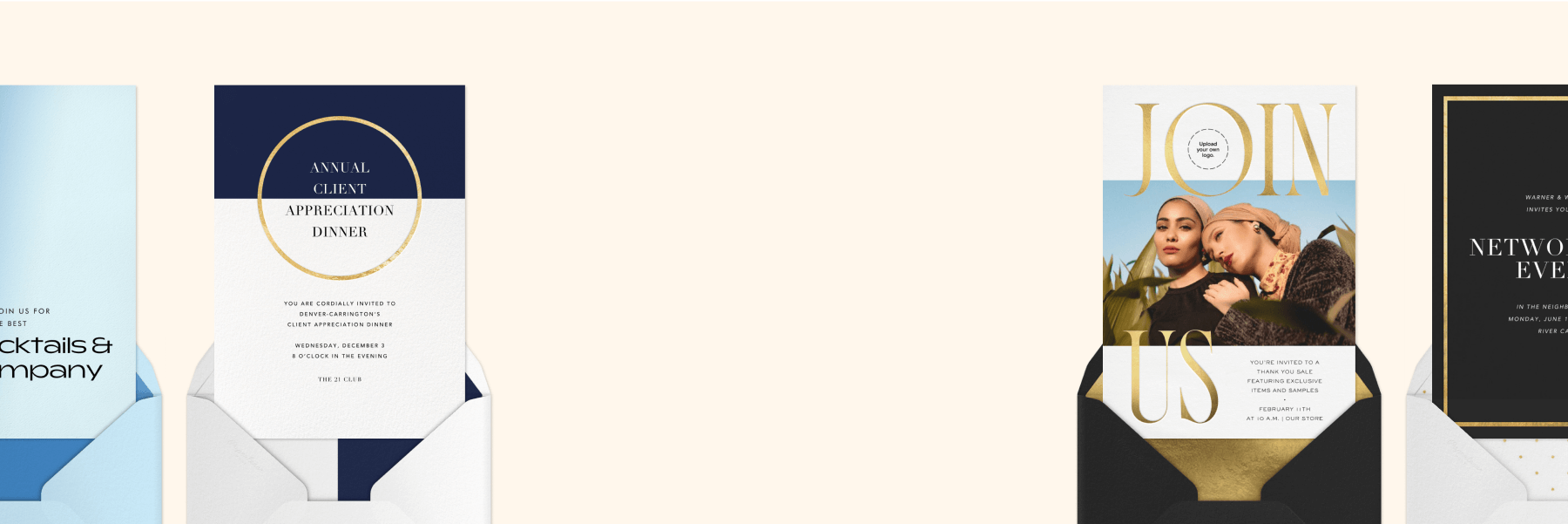How to plan a corporate event in 17 easy steps

With the right approach and resources, planning a corporate event can be a smashing success. Whether you’re hosting a casual cocktail gathering or a large annual conference, a clear, intentional plan will make it all run smoothly.
Our step-by-step guide is packed with expert tips and advice from event planning professionals to help you stay focused on big-picture goals while effortlessly managing the finer details. We’ll walk you through the stages of planning a corporate event, from setting budgets and booking venues to sending business event invitations and managing the guest list. With these simple steps, you’ll create an event that leaves a lasting impression—and with Paperless Pro’s advanced event management tools, you’ll ensure that everything stays on track.
Table of Contents
Pre-event
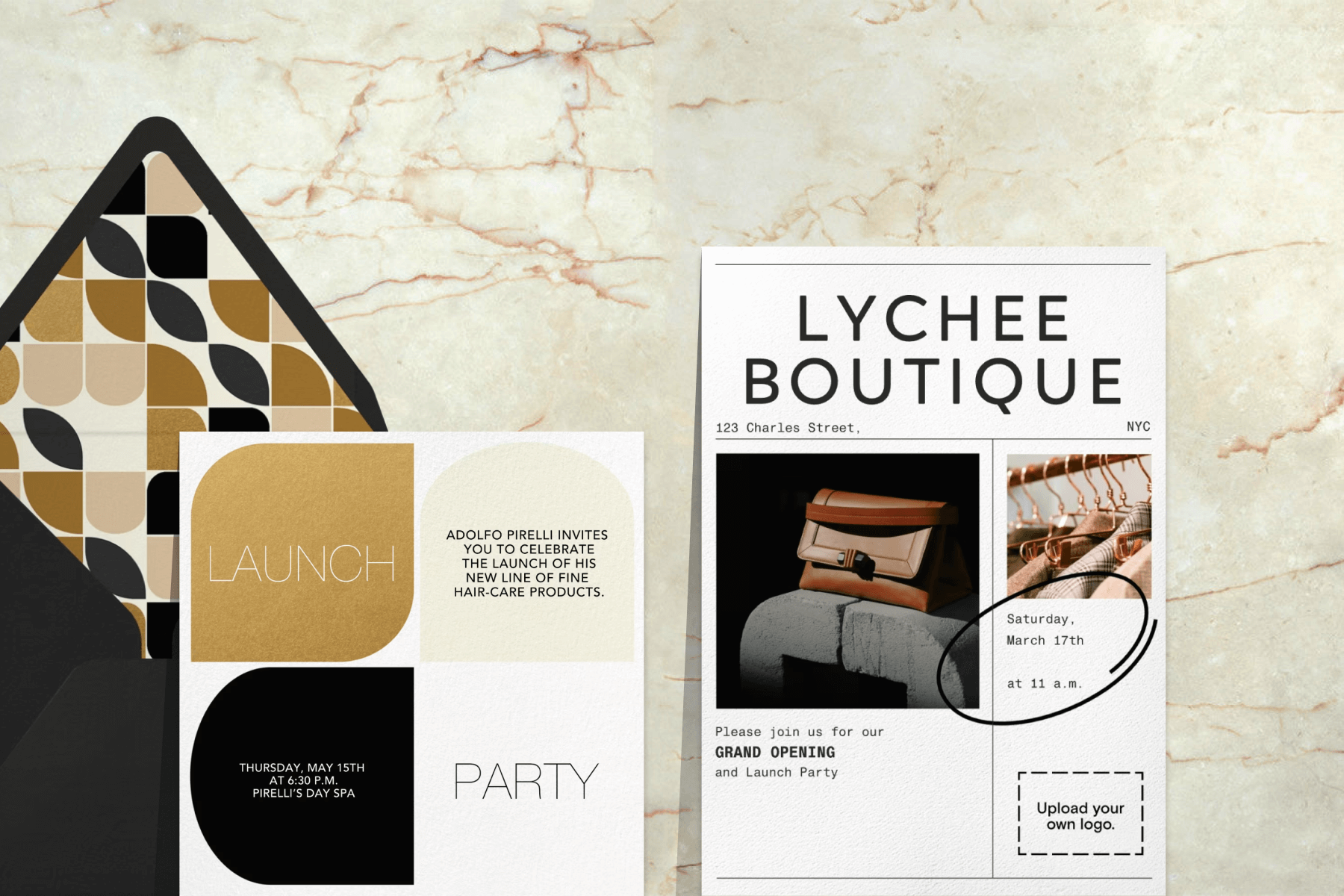
Before diving into the specifics of any corporate event, there are some critical elements to establish: your target audience, event goals, budget, and more. With your details as a starting point, you can begin planning at least six months in advance for smaller events, and up to a year before larger ones.
1. Define the event
Deciding on the right event for the occasion is a smart place to start. Determine why you’re organizing the event in the first place—and what you hope to achieve with it. Any corporate affair is about making a lasting, positive impression. “Your goals can be about building loyalty through good human experiences,” says Kara Hoover, an Event Operations Manager at One10 Marketing. “You want to be the company that has the event guests will never forget.”
Examples of corporate event goals include:
- Asserting your company’s thought leadership in the industry
- Acquiring warm leads for your sales channels
- Conveying a message
- Creating an experiential event to remember
Once the purpose is clear, identify specific, measurable outcomes you hope to achieve. If it’s a product launch, perhaps you’d like to generate a certain amount of media coverage. At a team building event, your goal could be to create stronger relationships and boost company morale.
Once you’ve identified the perfect event to advance your goals and engage your audience, let the planning begin!
2. Create an event timeline
An event timeline addresses everything on your corporate event planning checklist. Of course, the most important date on the timeline is your actual event date, and selecting this date can help you backdate everything else on your list.
Develop a detailed timeline for all key milestones, including planning tasks, vendor bookings, invitation send dates, RSVP deadlines, food orders, and more.
“Start with the timelines you can’t control—the ones imposed by the venues or the show,” says Ms. Hoover. “You’ll often have to order furniture or carpet in advance. Those are the deadlines you start with, and you build from there.”
When to start:
- Small events: 1 to 3 months before the event date
- Medium events: 3 to 6 months before the event date
- Large events: 6 to 12 months before the event date
3. Set a budget
Think of budgeting as the GPS for planning corporate events; it maps out a clear path and sets you up to be prepared for anything that might pop up along the way. “Consider not just what the public sees as part of the event, but all of the things in the back of the house as well,” Dorit Phinizy, Director of Events and Sponsorship Sales at Grand Central Terminal, points out. By setting a smart budget early in the process, you can splurge where it counts and scale back on items that aren’t as impactful.
Stress-free budgeting is possible! Establish a budget that covers all aspects of your event, and then add 10 to 20 percent as a buffer for contingency costs. Factor in general expense categories from the start, including:
- Venue and equipment rental
- Audiovisual equipment or other technology
- Staffing and security
- Venue insurance
- Food and beverage
- Signage
- Promotional items
- Contractors
- Production costs
- Housekeeping
4. Identify a target audience
Determine who will attend your event—clients, employees, customers, stakeholders—and tailor it accordingly. “Find out who your audience is and reinforce what the goals are at every turn throughout the event,” says Ms. Hoover. A clear understanding of who is in the room should inform your next steps throughout the planning process, such as deciding on a venue, format, tone, and agenda.
Different audiences have different needs, expectations, and levels of engagement. Creating an event that meets (and exceeds) those standards results in a better experience and outcome. You know your audience better than anyone—tap into your awareness of their professional backgrounds, industry knowledge, and interests for optimal engagement and event success.
5. Determine the event place, date, and time
Decide whether your event will be in person, virtual, or hybrid, and set a date that works for your organization and your audience. If you have a board meeting scheduled for a certain day, for example, you may want to revolve your company event planning around it to ensure efficient use of time and reduce expenses for travel and accommodations.
Booking a venue is typically one of the largest items in an event’s budget. Ms. Phinizy suggests asking yourself these questions as you review venues:
- What is your attendance goal?
- Does the layout that you came up with allow for such an occupancy?
- What are your production and power needs?
Choose a venue that will comfortably accommodate the number of guests you’re anticipating, the activities you’ll be hosting, and the location, accessibility, and parking availability you need. Book as soon as you can, since popular venues can get reserved quickly.
When to start:
- Small events: one to two months before the event date
- Large events: six to nine months before the event date.
6. Book entertainment, vendors, and catering
Now that you’ve secured your venue, lock in the power players who will make your event shine. From front-facing hosts to behind-the-scenes experts, consider the following roles as they apply to your event:
- Emcee
- Presenters
- Guest speakers
- Photographers, videographers
- Safety and security
- Vendors, including:
-
- Catering
- Audiovisual
- Housekeeping
- Furniture
- Décor
Securing your staff in advance will give you the support to execute your vision effectively.
When to start:
- Small events: two weeks before the event date
- Large events: two to three months before the event date
7. Set the event agenda
The event agenda is a crucial piece of the business event planning puzzle. It should clearly outline the times and locations for seminars, guest talks, breakout sessions, and lunch breaks. Ensure a good balance of content, engagement, and breaks to keep attendees interested but not overwhelmed.
Develop one agenda for guests that contains the event schedule and locations, and a separate, more detailed production schedule for event staff to keep everyone in lock-step as the day unfolds. Chart out everything: when you have access to the venue, what time the catering arrives, and when the furniture gets removed at the end of the event. Include important contacts within the document so that all critical information is in one place. You and your clipboard will be thankful!
When to start:
- Small events: 2 weeks before the event date
- Medium events: 1 month before the event date
- Large events: 1 to 3 months before the event date
8. Get organized with event management software

As you develop your timeline and form your event team, start using event management software to keep track of everything digitally. This ensures that any changes or communications from your team are all accessible in one place.
With Paperless Pro, you’ll streamline your event management. Build excitement for your event, grow your brand with polished, professional invitations, and analyze your post-event results.
When to start:
- Small events: 1 to 2 months before the event date
- Medium events: 2 to 4 months before the event date
- Large events: 6 to 9 months before the event date
9. Design and send invitations

With most of the heavy lifting behind you, flex those creative muscles and have fun designing your business event invitation. With a trove of templates to choose from, you’ll find the right fit for your launch party, conference, or gala. Customize your invitation and event page with your company logo to create a consistent look and feel and strengthen brand recognition. Add a Speakers Block to highlight notable talks, or include a Sponsors Block to recognize benefactors who contributed to the event.
Take advantage of features like Guest Surveys to gather important information from your attendees, like dietary preferences, apparel sizes, breakout sessions they plan to attend, and more.
Set yourself up for effortless outreach by uploading your guest list as a spreadsheet or importing contacts from your phone via our mobile app. You can then send your invitation via email, text, or a shareable link with a custom URL.
10. Develop a marketing and communications plan
It’s time to create some buzz! Determine your messaging and use an intentional marketing and communications plan to reach your audience and drive engagement. Start by identifying what channels you’ll use to distribute your message, such as:
- Email campaigns
- Social media
- Paid ads
- Invitations
As you plan, create a promotional calendar that includes key dates and a call to action, like registration dates, early bird promotions, presenter or guest speaker reveals, and event countdowns.
Your plan should also include all marketing materials used to communicate the information, like digital invitations, social media graphics, and signage, all with consistent design and messaging to ensure a clear, cohesive, and professional production.
11. Manage RSVPs
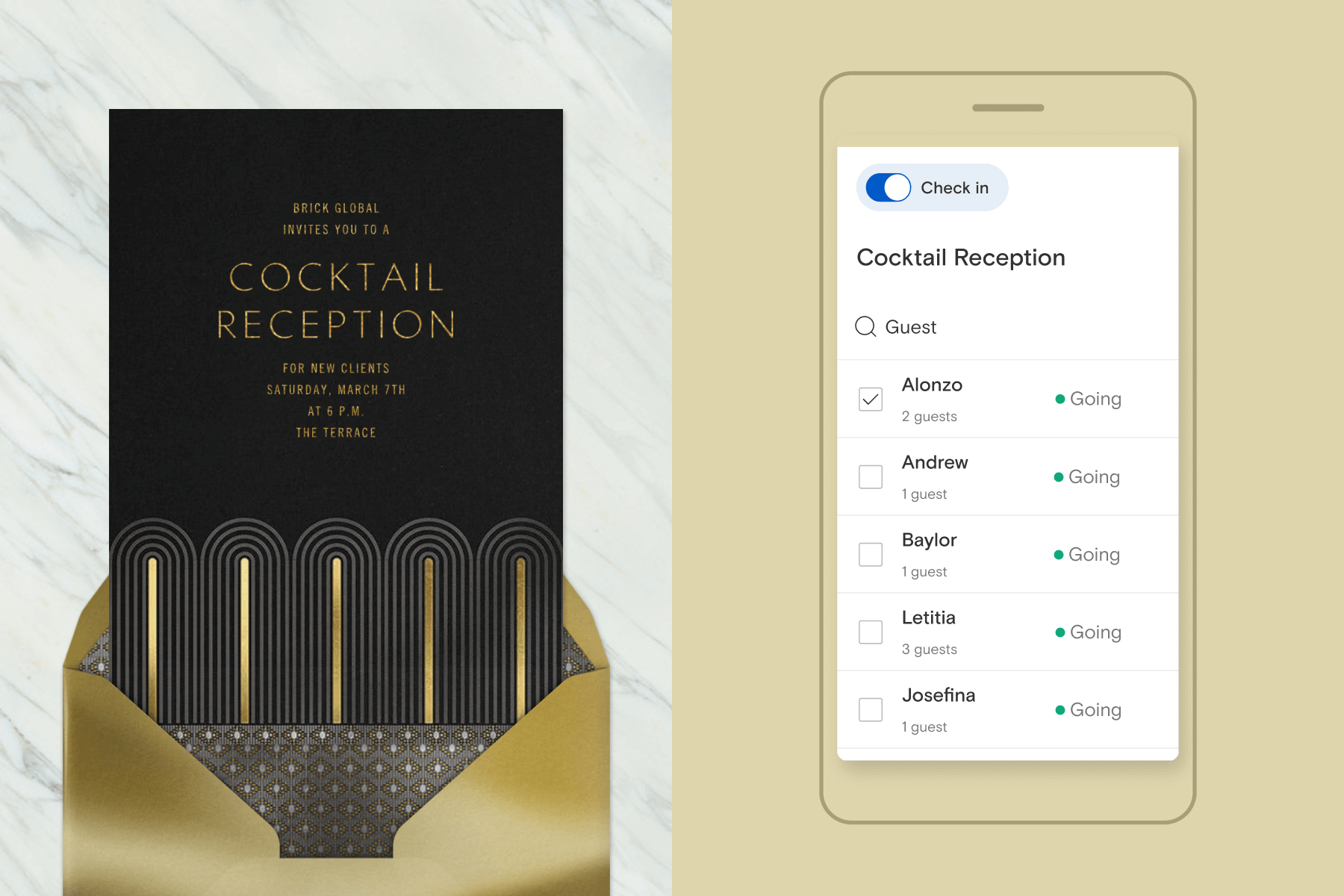
As RSVPs come in, keep your guest list organized by using Guest Tags to categorize guests by their company, industry, lunch choice, or breakout session. This will help you and your vendors get ahead of the game. “Usually, venues need to know about dietary restrictions about a week in advance,” says Ms. Hoover. “If I can know the bulk of what’s going on or who’s coming a couple weeks in advance, that really helps.”
Send individual or broadcast messages to guests about time or date updates or event reminders. Utilize Paperless Pro’s Advanced Analytics features to visualize deliveries, opens, and responses in easy-to-read graphics and colors.
When to start:
- Small events: 2 weeks before the event date
- Medium events: 3 weeks before the event date
- Large events: 1 month before the event date
Day of the event
The big day has arrived! Take a moment to appreciate the planning that has led to what is sure to be a fantastic event. On the day of, rally your organizational committee, ensure all logistics are in place, and manage the schedule according to the itinerary.
“For any event, being calm is key,” says Ms. Phinizy. “Even if behind the scenes you’re frazzled and worried, always showing a calm demeanor keeps everyone else around you more level-headed and calm as well.”
12. Take a final walkthrough
Before or on the morning of the big day, take an opportunity to do a final walkthrough of the event. If it’s in person, walk the facility and examine the event setup—including entry points, restrooms, and the stage. Run a tech rehearsal to fine-tune the program and double-check lighting, sound, video, and other equipment.
If it’s a virtual event, take similar measures: test the digital platform and make sure all audio, video, links, and presentations are firing. Give yourself a few days before the event to allow time to make any adjustments or fix any bugs.
13. Greet and register guests
Set the tone for your guests the moment they arrive with clearly marked signage and a warm welcome. Make it an ultra-smooth first touchpoint by setting up a registration station and using the Paperless Post app to check guests in.
Provide each guest with any helpful event material, like an event program, map, name badge, water bottle, and a gift bag of snacks to set them up for a successful day. Consider having a staff member stationed at the registration area to address any questions or provide directions, so the event manager can be free to mingle and troubleshoot if any issues arise.
14. Engage with guests and collect feedback
Gathering feedback is a crucial step to ensure the success of your event and help plan future gatherings. Actively seek out input to learn what worked, what needed improvement, and any pain points the guests may have encountered.
Set up feedback stations during the event, or leave cards at tables during lunch or breaks for guests to fill out when they have downtime. With direct feedback and an eagle-eye view of the event, you’ll be able to understand exactly how successful the event was—and make the next one even better.
After the event

Before closing the books on another big event win, refer back to your goals, objectives, and purpose. Jot down notes and compile feedback to take back and share with your team—ideally over a celebratory glass of Champagne.
15. Send thank-you notes
Take the opportunity to thank your guests with a thoughtful card and encourage them to provide feedback if they didn’t get to during the event. Follow up personally with speakers and sponsors after the event to thank them and ask for their feedback as well. Use it all to refine your processes for future events. Express your gratitude to venue hosts and vendors for their work—in doing so, you’ll expand your network of reliable partners for your next gathering.
16. Share event highlights
Keep the momentum going by sharing event highlights with attendees, speakers, sponsors, and the general audience. Round up photos and videos from the day to compile a reel of top moments to share on social media, post on your company’s website, or use in future marketing materials. You can even add a Comment Wall to your invitation, allowing guests to share their own photos from the event.
17. Evaluate success
Gather with your team to debrief, review feedback, and follow up with leads. Finalize any outstanding vendor payments and compare expenses with the budget to assess financial performance. Prepare a post-event report with all the nitty-gritty details to present to management, including:
- Attendance
- Feedback
- Engagement
- ROI
Planning for success with Paperless Pro

Here’s to another successful corporate event! Paperless Pro has the tools and resources to make any corporate event your best yet. Master the entire process, from event management to invitation etiquette, all in one streamlined spot. Whether your next event involves 20 guests or 2,000, you’ll be equipped to deliver a memorable experience with Paperless Pro.
Find sophisticated, business-minded designs that streamline planning and impress guests.