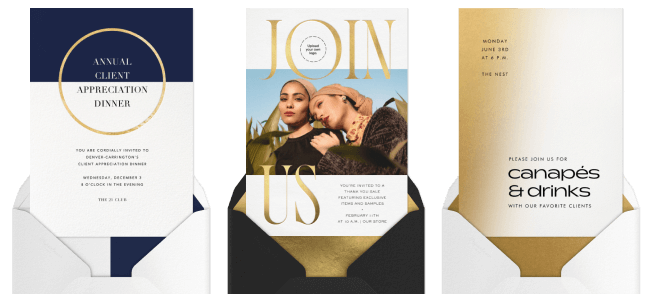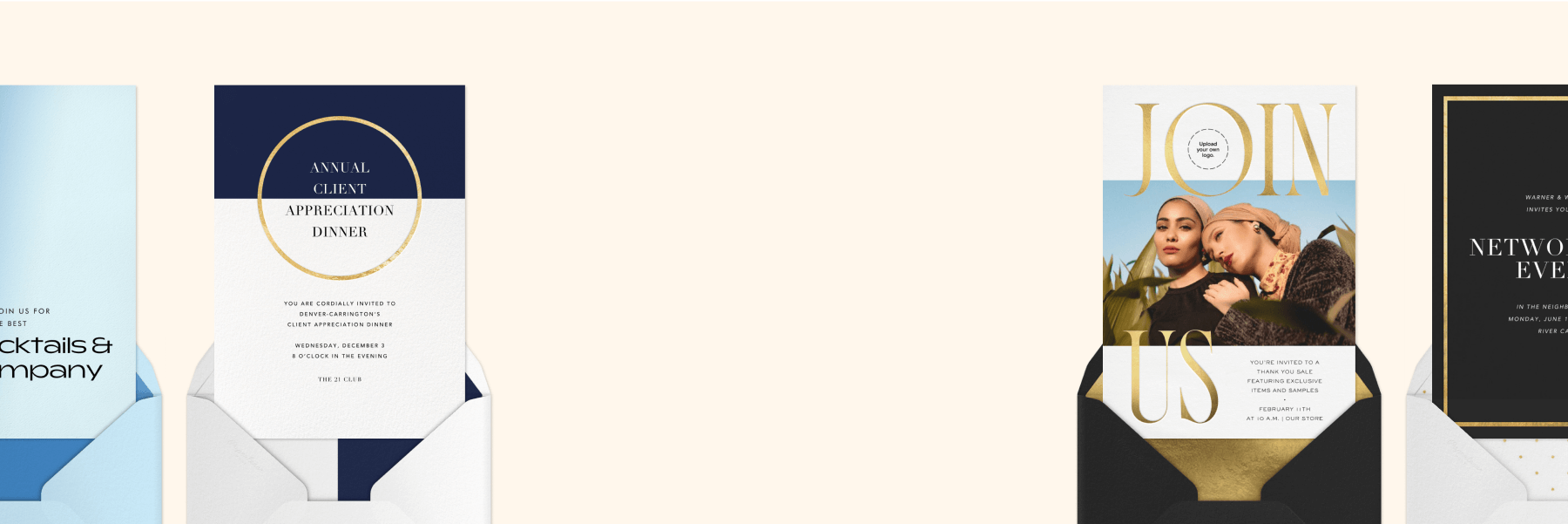Introducing Paperless Pro

For 15 years, Paperless Post has been a trusted resource for online invitations and greetings, helping you celebrate all of life’s big moments—birthdays, weddings, baby showers, and more. And now, we’re thrilled to introduce Paperless Pro: Our new suite of features designed specifically with professionals in mind.
Whether you’re throwing a launch party for a new product or small business, hosting an annual conference or business anniversary celebration, connecting with clients or customers at a PR event, or throwing a charity gala fundraiser, Paperless Pro offers polished and functional invitations as well as advanced event management tools that help you host successful events to grow your business.

Table of Contents
Make an impression from the very first open
Our goal with Paperless Pro is to help you create more meaningful connections, build excitement for your upcoming event, and ultimately grow your brand with every RSVP. And the first step in achieving that is delivering your invitation to guests in a way that establishes impactful brand recognition every step of the way.
Our customization tools allow you to design and send invitations that visually reflect your business as well as your event, letting guests know not only what type of party they’ll be attending, but the personality and style of the company that’s hosting.
Add your own logo or photo to your invitation, stamp, event page, and email, to keep your brand at the top of guests’ minds from the first open.
Customize everything, no designers needed
In addition to adding your logo, you can create a completely cohesive branded experience for your guests by customizing the fonts and colors on your invitation with precision. Use our Color picker, or even specific hex codes, to design both your invitation and event page to perfectly match your brand. You can also upload your own design if you prefer.
Then, choose from our email templates to match, and deliver everything in a seamlessly on-brand invitation experience.
Reach your guests anytime, anywhere
Once you’ve finished customizing everything to your liking, you can send the invitations out immediately, or schedule ahead, directly through our platform via email or text, or create a unique, personalized link that you can share anywhere.
When adding contacts to your guest list, you can import your own contact list or spreadsheet, and even sync with your CRM. You can also embed your invitation link into your own email platform, such as Salesforce, Mailchimp, or Hubspot, to make sending to your established mailing lists a breeze.
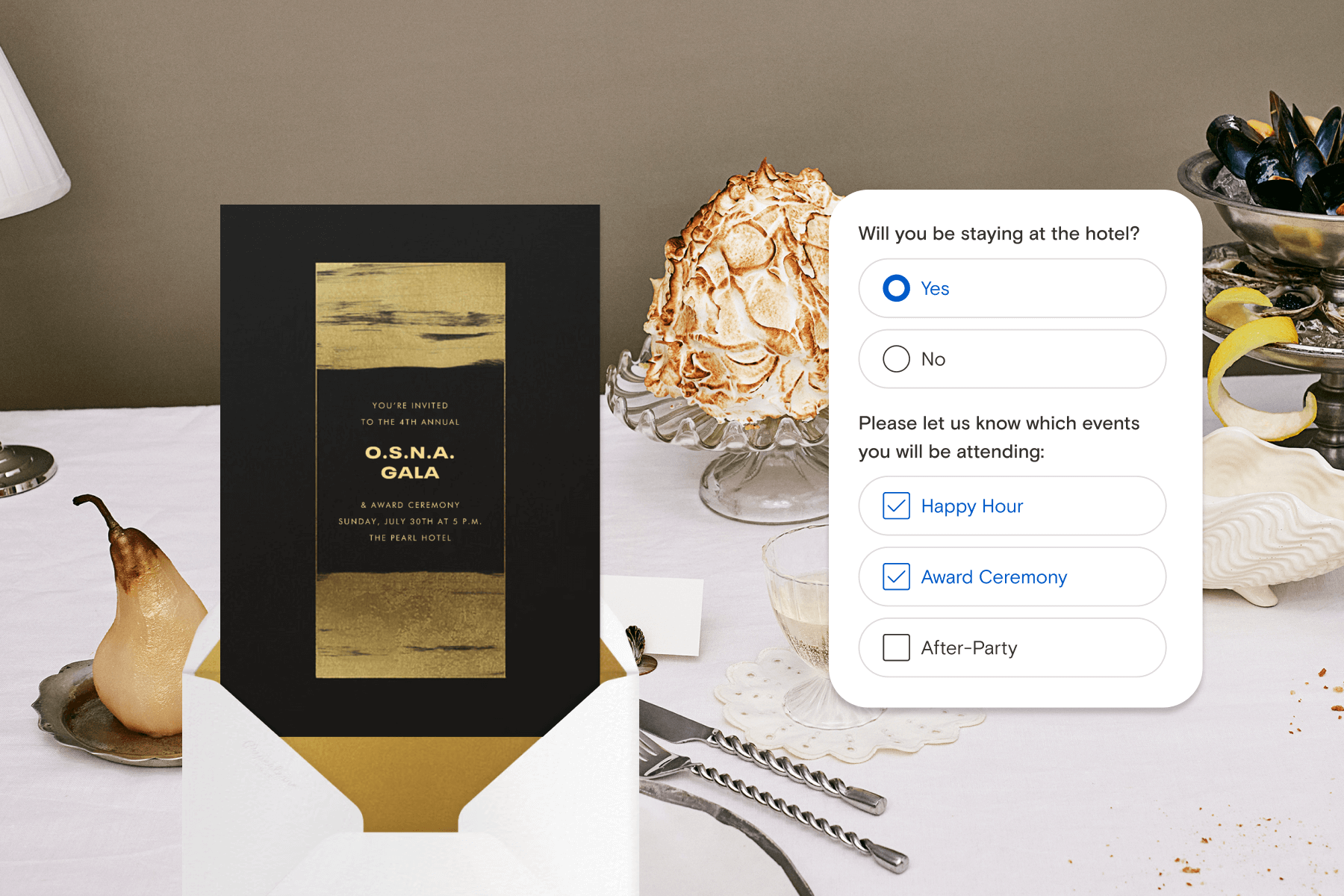
Streamline your planning
Our professional management tools make event planning simple, with features that help you track, organize, and follow up with your guests with ease.
When sending your invitations, use our Guest Surveys feature to ask your guests relevant questions to help you prepare everything you need. Ask either open-ended, multiple-choice, or checkbox-style questions to gather useful information such as dietary restrictions, gift preferences, or specific events that each guest will be attending—like a welcome reception or after-party.
Once the RSVPs start to roll in, organize your guest list with our Guest Tags feature to help you visualize any categories of attendees, such as “VIPs” or “London Team.” Then, correspond with these guests in either individual or group messages to relay any important information or reminders before your event.
Track your guest list intuitively
On your event’s Tracking page, you can also view advanced Analytics related to your RSVPs to help you better visualize your event details. View useful information like deliveries, opens, and responses in easy-to-read graphics and colors.
You can further track your guests’ attendance, all the way through the event itself. Our Guest Check-in feature, available on the Paperless Post app, allows you to check guests into your event in real-time. It may also be helpful to reference this list later when sending out a “thank you” broadcast message to guests after your event.

Maximize your invitation’s potential with Plus
Many of the customization and management features mentioned above are also available when you upgrade any invitation to Paperless Post Plus. Upgrading to Plus unlocks other helpful advanced features you can add to your invitation as well, such as Premium Blocks that you can use to add more details to your event page. Add a Speaker Block or Sponsors Block, so your guests can get to know all the important people involved in your company’s event, or a Photo Gallery or Video Block to showcase a new product before launch.
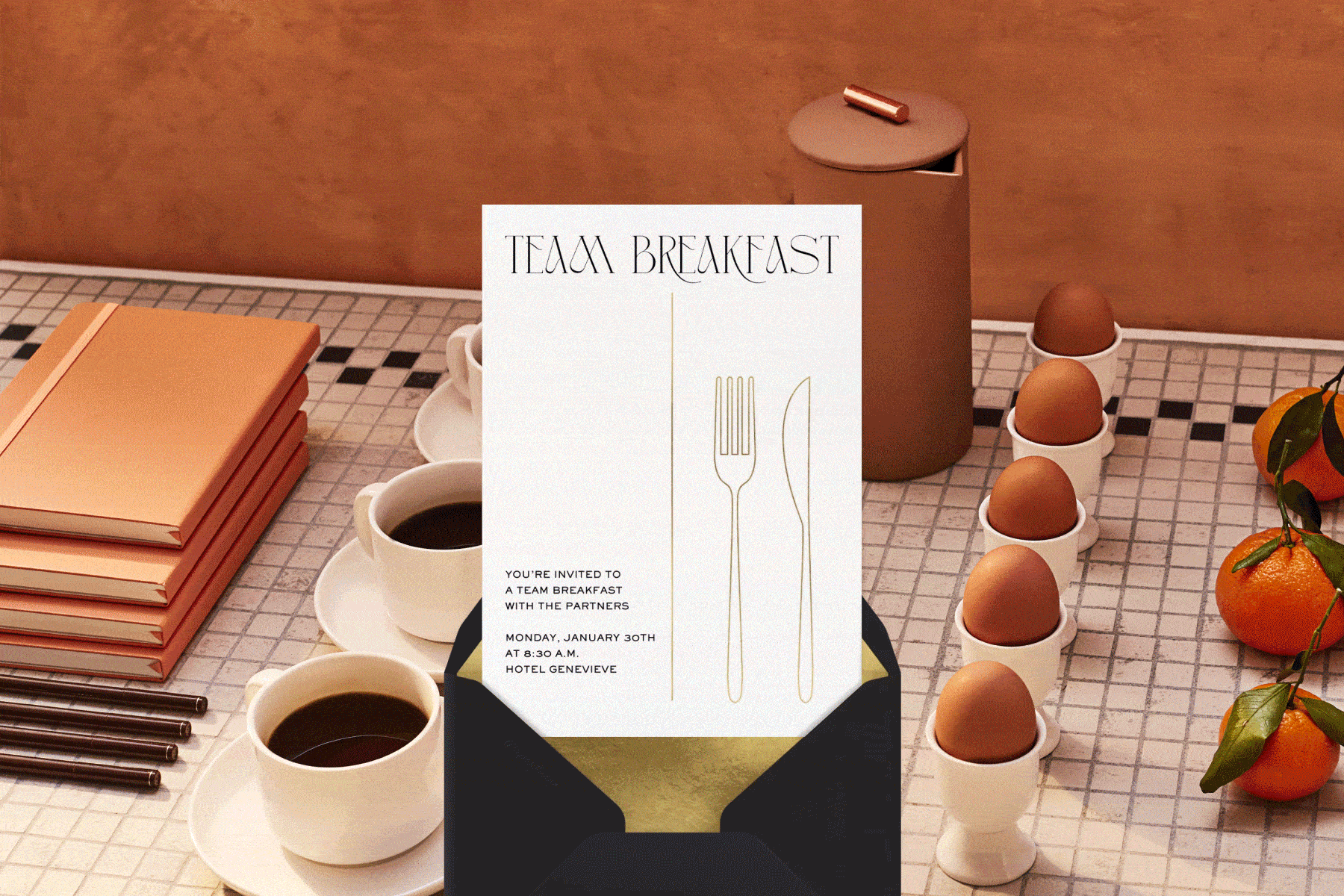
Grow your brand with every RSVP
From office holiday parties to trunk shows and more, Paperless Pro is here to help you grow your business, connect with clients, employees, and customers alike, and manage everything with ease so you can spend more time networking and impressing your guests. Browse our customizable business invitations and try Paperless Pro when hosting your next impressive professional event.
Find sophisticated, business-minded designs that streamline planning and impress guests.