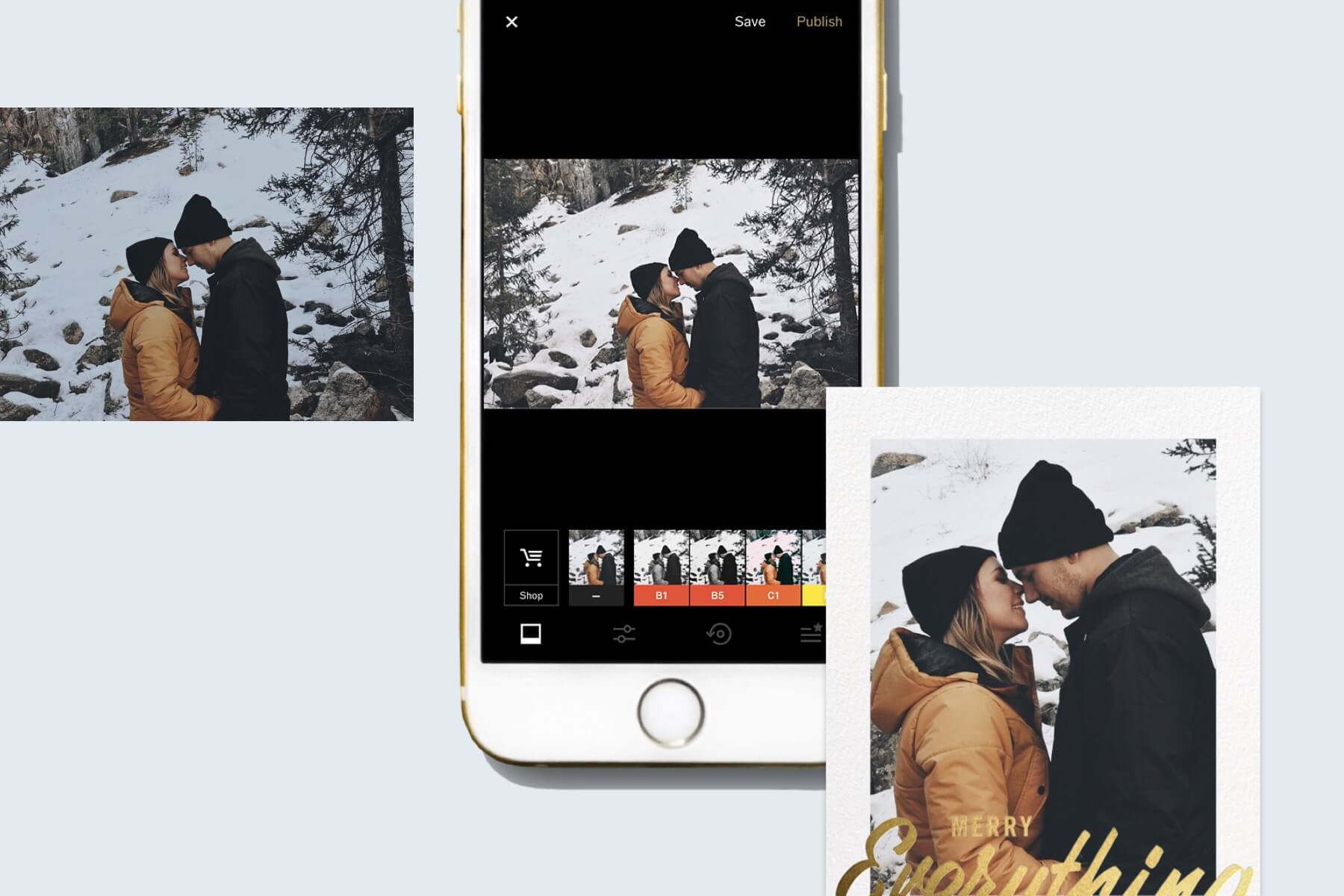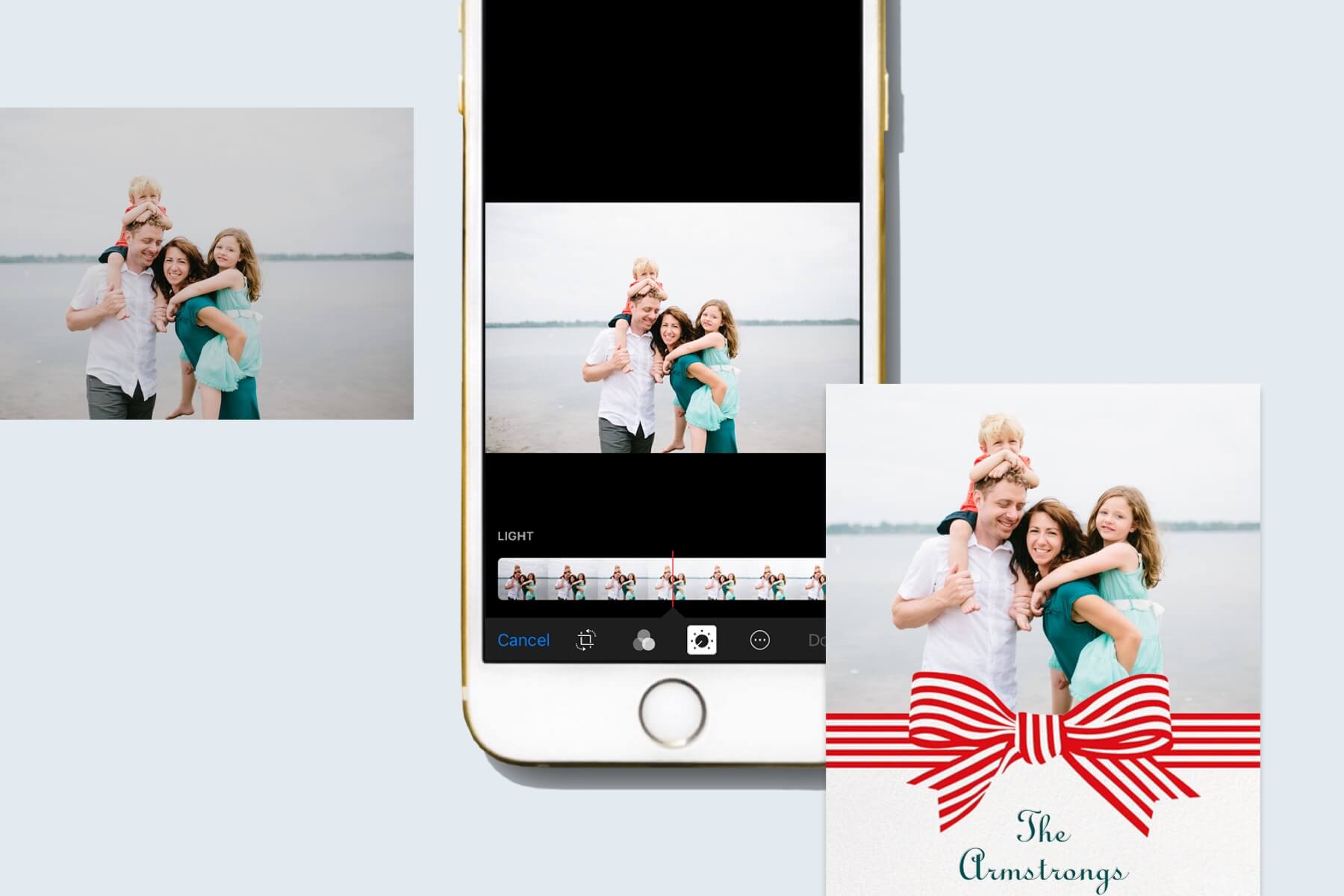Gray Malin’s tips for perfect smartphone holiday photos

Sunscapes, snowscapes, seascapes: we love Gray Malin’s bright, bird’s-eye images of every way that people gather and play. Shame that our own photos never turn out so good—so we figured we’d try and get some advice from the master himself. Malin offered us some pointers for taking (and enhancing) photos on your phone so they fit perfectly on your online holiday card.
Table of Contents
Keep it clean back there
“Ho Ho Ho Photo” by The Indigo Bunting
Whether you’re shooting a seated portrait or aiming for something more candid, keep the backdrop uncluttered. That doesn’t mean bare, necessarily, but no distracting elements—no extra people, colorful objects, or other distractions. One tip: people know the FaceTune app for its blemish and wrinkle-erasing powers, but it’s also great for removing errant objects (even people!) from the background of your compositions.
Go ahead and filter
“Evelina – Merry Everything” by Paperless Post
Look, you can have a #nofilter day if you want, but filters do a lot of the hard, meticulous work of color-correction that keep professional retouchers in business. Malin himself uses VSCO’s A6 and C8 filters, but it’s worth poking around your camera app of choice to see what suits you.
Turn on the bright lights
“Perfect Package – Red” by Cheree Berry
Light isn’t even the secret to great photography—it’s the sine qua non. Ideally, you’d be shooting in high natural light, with your subjects facing into the light source. In the winter, that can be tough, so Malin recommends experimenting with the brightness tools on your phone or editing software of choice. Don’t go crazy here: you don’t want your guests to look like they got washed out. But in the absence of natural light, don’t turn down a little digital help.
We’re ready for your close-up. Browse our collection of holiday photo cards to find the perfect design for your best frames.